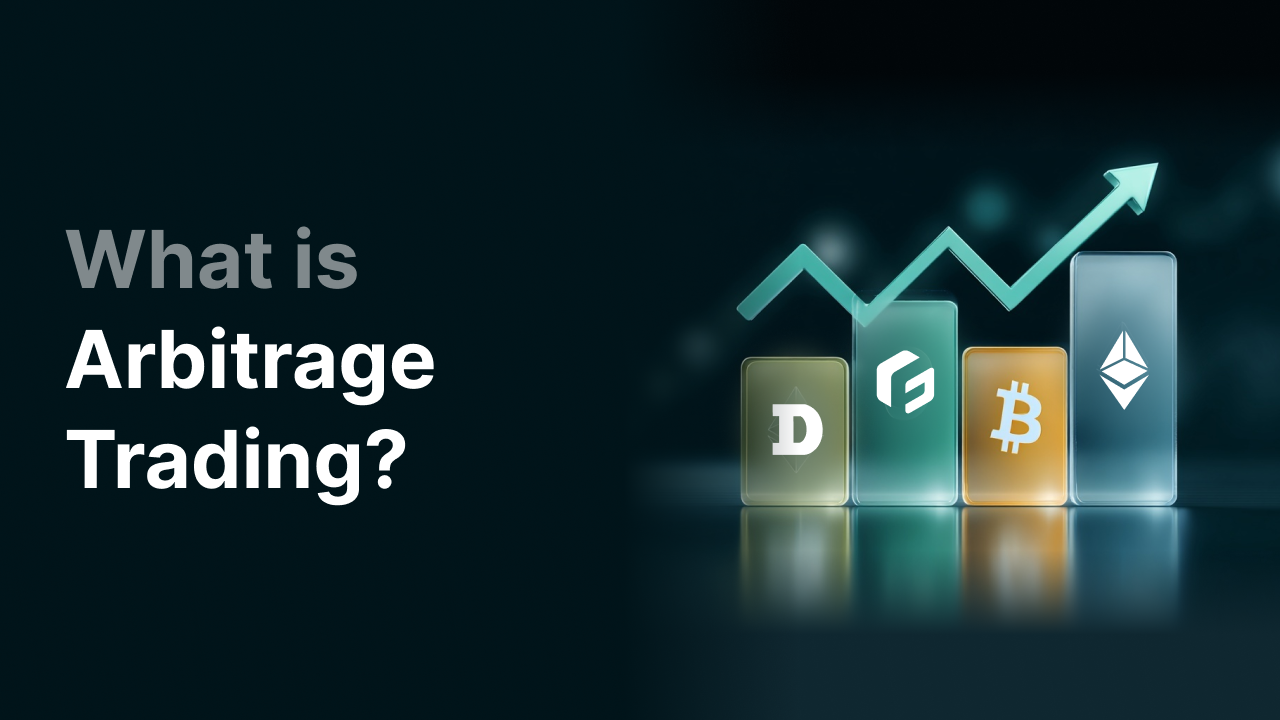What is MetaMask? A simple explanation

What is MetaMask?
MetaMask is a decentralized digital crypto wallet where you can store, receive, and send cryptocurrencies such as Ethereum, BNB, ERC-20 tokens, and BEP-20 tokens. You can think of it as a digital wallet for crypto over which you have full control. You are solely responsible for keeping your crypto safe.
You can use MetaMask as a browser extension or a mobile app, also known as a software wallet. Essentially, MetaMask acts as a bridge between the internet and the blockchain. Through MetaMask, you gain access to thousands of blockchain applications (dApps) such as DeFi platforms and NFT marketplaces. It gives you access to the decentralized and open world of Web3.
MetaMask was developed in 2016 by ConsenSys, a leading blockchain company that works closely with Ethereum. The wallet was designed as an Ethereum wallet and supports tokens within the Ethereum ecosystem, as well as blockchains compatible with the Ethereum Virtual Machine, such as tokens on the Binance Smart Chain.
Initially, MetaMask was only available as a browser extension for Chrome and Firefox, designed to make it easier for developers and users to interact with Ethereum dApps without running a full node.
Since its launch, MetaMask has become one of the leading and most widely used crypto wallets with millions of active users. In 2020, the mobile app was released, along with support for multiple blockchains, making MetaMask even more user-friendly.
Key Takeaways
- MetaMask is a free and decentralized crypto wallet
You have full control over your crypto and private keys. There is no central authority that has access to your wallet or funds. - You can use MetaMask as a browser extension or mobile app
MetaMask works on desktop (via browsers like Chrome or Firefox) and on mobile devices through the official app. - It supports multiple blockchains
In addition to Ethereum, you can add networks such as Binance Smart Chain, Polygon, Avalanche, and Arbitrum — allowing you to manage a wide range of tokens. - Security is entirely in your hands
Because MetaMask is non-custodial, you are fully responsible for securely storing your seed phrase and private keys. Loss or theft cannot be reversed. - Easy integration with Web3 and dApps
With one click, you can connect MetaMask to thousands of decentralized applications (dApps) such as DeFi platforms, NFT marketplaces, and games within the Web3 ecosystem.
What can you use MetaMask for?
MetaMask is a free crypto wallet that can be used for the following activities:
-
Store and manage crypto
On MetaMask, you can store Ethereum (ETH) and all tokens running on the ERC20, ERC721 (NFT), and ERC1155 standards. You can also manually add other networks, such as Binance Smart Chain, Polygon, Avalanche, and Arbitrum. Within MetaMask, you can easily switch networks and view your token balances and their value. Missing a token? You can manually add it to MetaMask. -
Send and receive crypto
In MetaMask, you generate a wallet address where you can easily receive crypto by sharing this address. You can also send crypto to trading platforms such as Finst or to other wallets. -
Connect with dApps
The convenient thing about MetaMask is that you can connect it to thousands of dApps. This gives you access to Web3, including DeFi platforms and DEXs, where you can trade thousands of tokens not yet available on centralized exchanges. These could be brand-new tokens or tokens with higher risks. Always do your own research before investing. You’ll also gain access to NFT marketplaces, lending platforms, and much more. In short, the possibilities are endless.
You can easily browse for dApps within the MetaMask browser or through the regular web. With a single click on “Connect Wallet,” you log in using MetaMask — no username or password required — and gain access to the application.
-
Manage NFTs
Through MetaMask, you can view, store, or send your NFTs to other users. -
Earn passive income
You can earn interest through MetaMask by staking tokens or participating in liquidity pools on decentralized exchanges. Within the ecosystem that MetaMask gives you access to, there are plenty of applications where you can engage in these activities.
Is MetaMask reliable?
MetaMask is considered safe and reliable by millions of users worldwide. However, its security largely depends on how you use it.
MetaMask is an open-source and decentralized extension, meaning anyone can inspect and verify the source code, and there’s no central authority managing it. You are responsible for securely storing your private keys (which give access to your crypto) and your seed phrase. Losing access to these, or storing them unsafely, can lead to permanent loss of your crypto, as there is no company to restore it. Similarly, if someone gains access to your keys or seed phrase, they can steal your funds — and blockchain transactions are irreversible.
MetaMask has a strong community and active developers constantly improving the wallet, adding new features and enhancing both security and usability.
Also, MetaMask itself cannot be hacked. A data breach at MetaMask does not expose your private data. However, hackers can compromise your device and access your funds. The most common risks come from:
- Phishing websites that look like real dApps
Scammers create fake websites or apps that resemble popular dApps such as OpenSea or Uniswap. They also create fake airdrop pages that mimic real project sites.
These sites may ask you to connect your wallet or enter your seed phrase. Once you do, scammers can empty your wallet completely.
Tip: Always double-check the URL and never click on links from unknown emails, ads, or Telegram/Twitter messages.
- Fake extensions or malware
There are fake browser extensions pretending to be MetaMask. They often have slightly different names or additions like “Pro” or “Wallet Backup,” sometimes even using the same logo. These are from unknown developers who insert malware into the extension to track your actions and keystrokes to steal your private keys or seed phrase.
Tip: Only install MetaMask via metamask.io or official app stores such as Google Play or the Apple App Store. Always verify the publisher (“ConsenSys Software Inc.”) and read reviews before installing.
- Unsafe storage of your seed phrase (12-word recovery phrase)
Many users lose their crypto because they don’t store their seed phrase securely or allow others to access it. For example, saving your seed phrase as a screenshot or Word document makes it easy for hackers or malware to steal it. You could also lose access if your device is lost or damaged.
Tip: Write your seed phrase by hand on paper and store it in a secure, dry, and fireproof location (like a safe). Never share your seed phrase with anyone — not even with customer support representatives offering to help online.
What are the advantages of MetaMask?
Using MetaMask offers several benefits for users:
-
Free and easy to use:
The extension and app are free to download, making them cheaper than, for example, a hardware wallet. -
Access to thousands of dApps:
With MetaMask, you can connect your wallet to thousands of dApps within the Web3 ecosystem. -
Full control:
You have full control over your crypto. This means the management is entirely in your hands — you are the sole owner of your private keys. -
Multichain support:
MetaMask is now a multichain wallet, allowing you to add and use different networks. -
Active development:
MetaMask is regularly updated with new features and security improvements.
What are the disadvantages of MetaMask?
In addition to its advantages, MetaMask also has some disadvantages and risks:
-
Non-custodial:
There is no central authority behind MetaMask that can help you if you lose access or become a victim of a hack. You are solely responsible for your private keys and seed phrase. This is also the reason why many investors prefer to store their crypto on a regulated trading platform such as Finst. -
Transaction fees (gas fees):
When performing transactions through MetaMask, you pay network fees, also known as gas fees. This is because your transactions are executed directly on the blockchain. You pay a fee to the validators who confirm and approve the transaction. During periods of high traffic on the Ethereum network, these fees can increase significantly, making exchanges often cheaper during such times.
Installing MetaMask
You can install MetaMask on your desktop or laptop as a browser extension, or you can choose to install the MetaMask app on your mobile phone or tablet. Below, both methods are explained:
Installing MetaMask as a browser extension
-
Go to the official website or a browser store:
Go to metamask.io, the official website of MetaMask, or search for MetaMask in an official browser store such as the Chrome Web Store or Firefox Add-ons. -
Download MetaMask or add it to your browser:
Download MetaMask (for your specific browser) or add the extension through the browser store. -
Open MetaMask:
Next, open the extension. -
Create an account/wallet:
Create an account by clicking on “Create a new wallet.” Accept the terms and choose a strong password that gives you secure access to your crypto wallet. Then click “Create.” Congratulations — your wallet is now set up. -
Save your recovery phrase (seed phrase):
Your seed phrase will now appear on the screen. Write it down in the correct order and store it safely. With this phrase, you can regain access to your wallet if you ever lose it. -
Wallet ready for use:
You will now see your account name (“Account 1”) and your wallet address. This address always starts with 0x....
Your wallet address is derived from your public key and can safely be shared with others. Think of it as a bank account number you can use to send or receive crypto.
Installing MetaMask as a mobile app
-
Download the official app:
Go to your phone’s official app store — the App Store for iPhones or the Google Play Store for Android devices — and search for MetaMask.
Always check that the publisher is “ConsenSys Software Inc.” and then download the app. -
Open the app and choose one of the following options:
Create a new wallet: Create a new account and store your recovery phrase in the same way as in the desktop version. -
Import using Secret Recovery Phrase:
Recover an existing wallet using your 12-word phrase — useful if you want to manage your crypto wallet on multiple devices. -
Check your account:
After logging in, you’ll see your wallet address, balance, and any tokens. You can also add other networks (such as Binance Smart Chain or Polygon) if you want to manage additional tokens.
How to add funds to MetaMask
There are three ways to get crypto into your MetaMask wallet:
-
Send crypto from another wallet:
You can transfer crypto from another wallet, such as a hardware wallet or another software wallet, to your MetaMask wallet. -
Buy crypto through MetaMask:
In the MetaMask app, you can buy crypto directly through external partners like MoonPay and Transak. Keep in mind that these purchases may include higher transaction fees. -
Transfer crypto from a centralized exchange (CEX) or broker such as Finst.
Transferring crypto from Finst to MetaMask
You can easily transfer crypto from Finst to your MetaMask wallet after purchasing it with euros on our platform.
Step 1. Open your MetaMask wallet
Open and log in to your MetaMask wallet. Check that you’ve selected the correct network — for example, Ethereum Mainnet if you want to receive ETH or ERC20 tokens.
Then, click on your account name at the top to copy your wallet address (it always starts with 0x...).
Step 2. Log in to your Finst account
Log in to your Finst account and click “Withdraw”, followed by “Withdraw crypto.”
Step 3. Select the crypto you want to send
Choose, for example, Ethereum (ETH) or another supported token (such as an ERC20 token).
Make sure the network on Finst matches the one you selected in MetaMask.
If you’re not sure, contact customer support — they’ll gladly help you.
Note:
If you send crypto over a different network than the one set in MetaMask, there’s a risk it won’t arrive in your wallet, and you could lose your funds.
Step 4. Add and verify your MetaMask address
Paste your wallet address into the “Recipient address” field.
Be careful — even a single wrong character could send your crypto to the wrong address.
The blockchain is irreversible, meaning that once a transaction is confirmed, it cannot be undone.
Next, verify your wallet address. This process can take up to 48 hours.
Step 5. Confirm the withdrawal
Double-check that everything is correct: the amount, the network, and the address.
Tip: First send a small test amount — for example, $5 in ETH — to ensure everything works before confirming your full withdrawal.
Step 6. Wait for the transaction to complete
After verifying your MetaMask wallet, the transaction is sent to the blockchain.
It will then be validated by the network, and once the validation is complete, you’ll receive the crypto in your wallet.
Conclusion
MetaMask is one of the most popular and user-friendly crypto wallets for managing digital assets and exploring the world of Web3. It combines accessibility with freedom — you have full control over your crypto without relying on a central authority. However, this also comes with responsibility, especially when it comes to securely storing your seed phrase and private keys.
Thanks to its support for multiple blockchains, the ability to connect directly with thousands of dApps, and active development by ConsenSys, MetaMask remains a powerful tool for both beginners and experienced crypto users.
By using official channels and practicing good security habits, MetaMask is a reliable and versatile choice within the Web3 ecosystem.