NEW: Order book and new features

It's finally here – say hello to the Finst Order Book! We’ve been working around the clock to bring you one of the most requested features on the Finst platform. But we didn’t just stop there, this release is part of a broader wave of platform improvements that further enhance your experience on the Finst platform.
Here’s a summary of what’s new:
- Real-time order book
- Your email address can now be changed directly within your Finst account
- A new pending order tab was added under “Activity”
- Market capitalization data per coin has been improved
- You can now unbundle your Crypto Bundles
- Your annual account overview can now be downloaded in PDF format
- Delisted assets have been moved to closed positions to improve wallet visibility
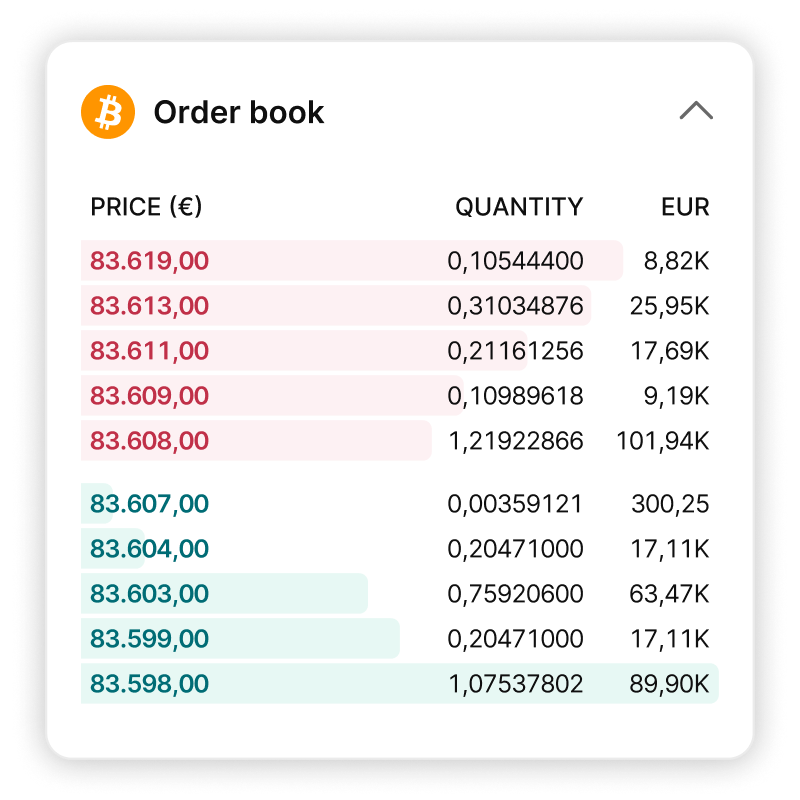
Order book
The order book is available in the order window and enables you to visualize the real-time buy and sell prices on the market for maximum transparency and greater control over your trades. By aggregating prices from many execution venues into one order book, we provide you with unmatched liquidity and some of the tightest spreads in Europe across 340 crypto.
In case you’re wondering what exactly an order book is, feel free to check our dedicated article.
Editing e-mail address
You can now update the e-mail address linked to your account directly in your account settings with 2FA confirmation.
New Pending Orders Tab
To improve visibility on your activity, we’ve added a new tab in the activity section of the platform. This new “Pending” orders tab enables you to view and edit all your pending orders to react to market opportunities even faster.
Market capitalization data
Instead of displaying fully diluted market capitalization of a crypto, we have adjusted this data to current market capitalization. This change enables you to view the capitalization of a crypto in a more accurate way, particularly for coins with a high number of tokens which are not yet in circulation.
Unbundling Crypto Bundles
Your crypto, your choice. Have you invested in one of our Crypto Bundles and want to break it up into individual positions? Simply “Unbundle” your Bundle and voila, each individual coin in the Bundle will be displayed individually in your wallet overview. Please keep in mind that unbundling a Crypto Bundle cannot be reversed.
Annual account overview (PDF)
You can now easily download your annual account overview in PDF format, including your euro balance and the value of your digital assets on the 1st of January and on the 31st of December of the tax year. Your annual account overview can be downloaded from the settings of your account. Please note that the annual account overview is only available if your account has been open for at least one full calendar year.
Balances in delisted assets
We’ve enhanced the wallet overview to give you an even more accurate view of your balances. From now on, balances in delisted assets are now hidden from your wallet overview by default and moved to your closed positions.
We hope you enjoy these new additions and if you have a suggestion regarding our platform, please do not hesitate to let us know!
